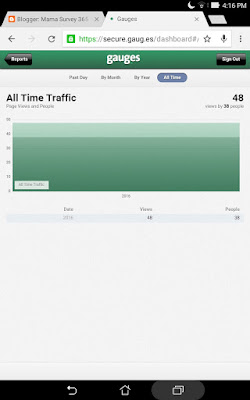Most bloggers out there are just like me when it comes to Google Analytics. We all know that we need to know where are audience is coming from, what they are reading, and when it is the best time to do our post. For the longest time, Google Analytics was pretty much the only reporting site bloggers could rely on but it can get pretty confusing when you are reading the reports and trying to figure out how to create reports that you really need. That is where Gauges comes in to help bloggers like myself who just wants simple reports without all the confusion.
As you can see, from the moment you get to the website, it is simple without the bells and whistles but this website is far from being plain. Gauges lets you see the important reports that you need from your site without asking you to complete crazy reports on your own.


Once you put in your website information, it will give you the option to cut and paste your tracking code or it also has the option for WordPress websites. They also offer the option of putting the code into the website in case you don't feel comfortable messing with the HTML content of your website.


The next report is Search Terms which shows you what people are searching and which search engine they used. In my pictures, you can see that since I had a certain search description in my post, my post showed up for readers that was looking for that particular subject and it shows me which search engine they used.

Now this next group of reports are the ones that I absolutely love. In your Demographic reports, you can see where your readers are reading your content. The first report is your Geo-Location where it breaks down views from each country and the city where the content was view.

The next set of reports is about Technology. Basically it is a breakdown of what browsers was used, browser support, and what platform was used to access your content. This is important since it will let you know where your readers are gaining access of your content but it is also letting you know that your content is loading and working on all different types of browsers and platforms. Since most readers are using phones and tablets, it is very important to make sure that your content is displaying correctly on these items.






This website is just perfect for people like myself who needs just a basic, straightforward reporting site that allows me to see what is working and what's not working when it comes to my website. It is important to me that my site reaches my readers and for me, Google Analytics is just not doing it. Google Analytics is confusing and wants me to be a computer programmer so that I can understand my reports. Gauges is not like that and they are positive that you will love their site that they are offering a FREE WEEK TRIAL to test it out. You do not need a credit card to sign up which is awesome. Believe me, once you try Gauges, you will understand why I love them so much. Try them out today!
I received compensation in exchange for writing this review. Although this post is sponsored, all opinions are my own.


Once you put in your website information, it will give you the option to cut and paste your tracking code or it also has the option for WordPress websites. They also offer the option of putting the code into the website in case you don't feel comfortable messing with the HTML content of your website.
Now let me show you all the different reports that you can get from Gauges. The very first report that you will see is your Overview. Basically, this is a breakdown of: today's views, two weeks view, today's top content, and today's top referrals. It has very easy to read graphs and right to the point breakdown numbers to your views. You can also click on each graph to get the exact number of views and I love the graph on top because it breaks down your views by the hour so that you can get an idea on when the best time of day would be ideal for you to post your content so you know it is reaching your audience.
The next reports that you will find is views and people. This reports how many views in the past day, month, year, and for all time since you put in the tracking code. My numbers are low because I just put my tracking code in this week and my website is still considered new (aka I'm still building my audience). The reports are pretty much the same where you have a clickable graph breakdown and a detailed hourly report below it.
The next reports are referring sites. This shows you if your links are working to get new readers to your website. It breaks it down to by day and month. It also will list what link was used and how many people actually clicked on it. This is a great report to have since you can go back to the link by clicking on it and then you will know if Twitter, Facebook, etc is really working for you. You can take this information and use it to figure out what your readers are reading on your social media accounts and maybe figure out how to engage your audience on each of those sites.

The next report is your Top Content which is what pages on your website is getting more views. This breaks the views down to the past day and month. It also shows you exactly how many views each post is getting.

The next report is Search Terms which shows you what people are searching and which search engine they used. In my pictures, you can see that since I had a certain search description in my post, my post showed up for readers that was looking for that particular subject and it shows me which search engine they used.

Now this next group of reports are the ones that I absolutely love. In your Demographic reports, you can see where your readers are reading your content. The first report is your Geo-Location where it breaks down views from each country and the city where the content was view.

The next set of reports is about Technology. Basically it is a breakdown of what browsers was used, browser support, and what platform was used to access your content. This is important since it will let you know where your readers are gaining access of your content but it is also letting you know that your content is loading and working on all different types of browsers and platforms. Since most readers are using phones and tablets, it is very important to make sure that your content is displaying correctly on these items.






This website is just perfect for people like myself who needs just a basic, straightforward reporting site that allows me to see what is working and what's not working when it comes to my website. It is important to me that my site reaches my readers and for me, Google Analytics is just not doing it. Google Analytics is confusing and wants me to be a computer programmer so that I can understand my reports. Gauges is not like that and they are positive that you will love their site that they are offering a FREE WEEK TRIAL to test it out. You do not need a credit card to sign up which is awesome. Believe me, once you try Gauges, you will understand why I love them so much. Try them out today!
I received compensation in exchange for writing this review. Although this post is sponsored, all opinions are my own.